Beneficiary Test
Explains how to test as an beneficiary VASP on the dashboard.
As a beneficiary VASP, you will receive requests from different counterparts, and the request values may vary over time. Due to this variability, we recommend testing as many cases as possible. Since this page contains the least number of cases, the ideal scenario would be to confirm a pass for all cases.
Before you start...
- Please enter a wallet address managed for testing purposes.
- If there is no local name, you do not need to enter anything for the local name.
- The test cases are only an example of requests, the actual results may not be exactly the same.
- CodeVASP will offer feedback when necessary.
Please visit codevasp Alliance Dashboard to begin the testing process. If you are having any issues with access permissions, please contact CodeVASP team at [email protected] or via Slack for assistance.
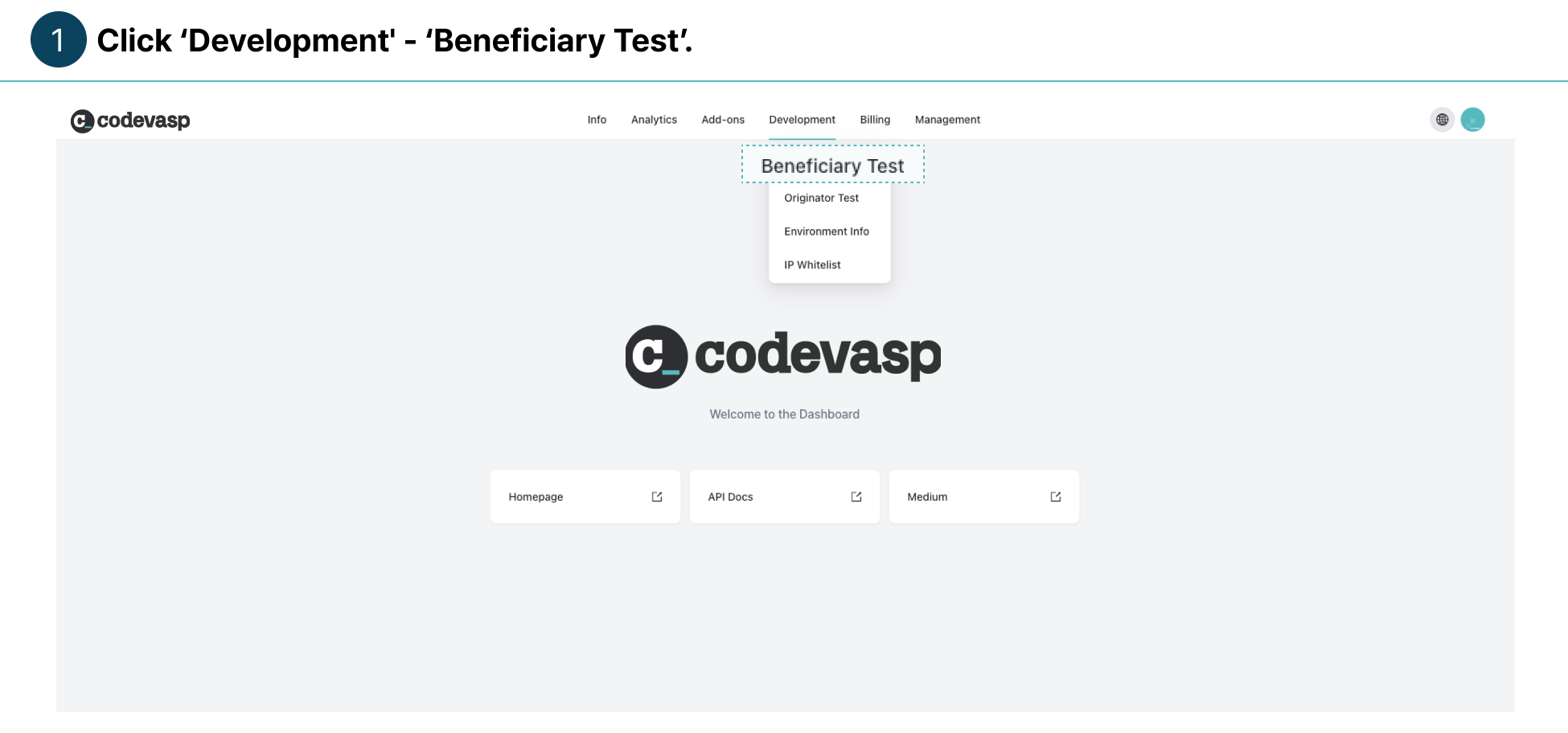
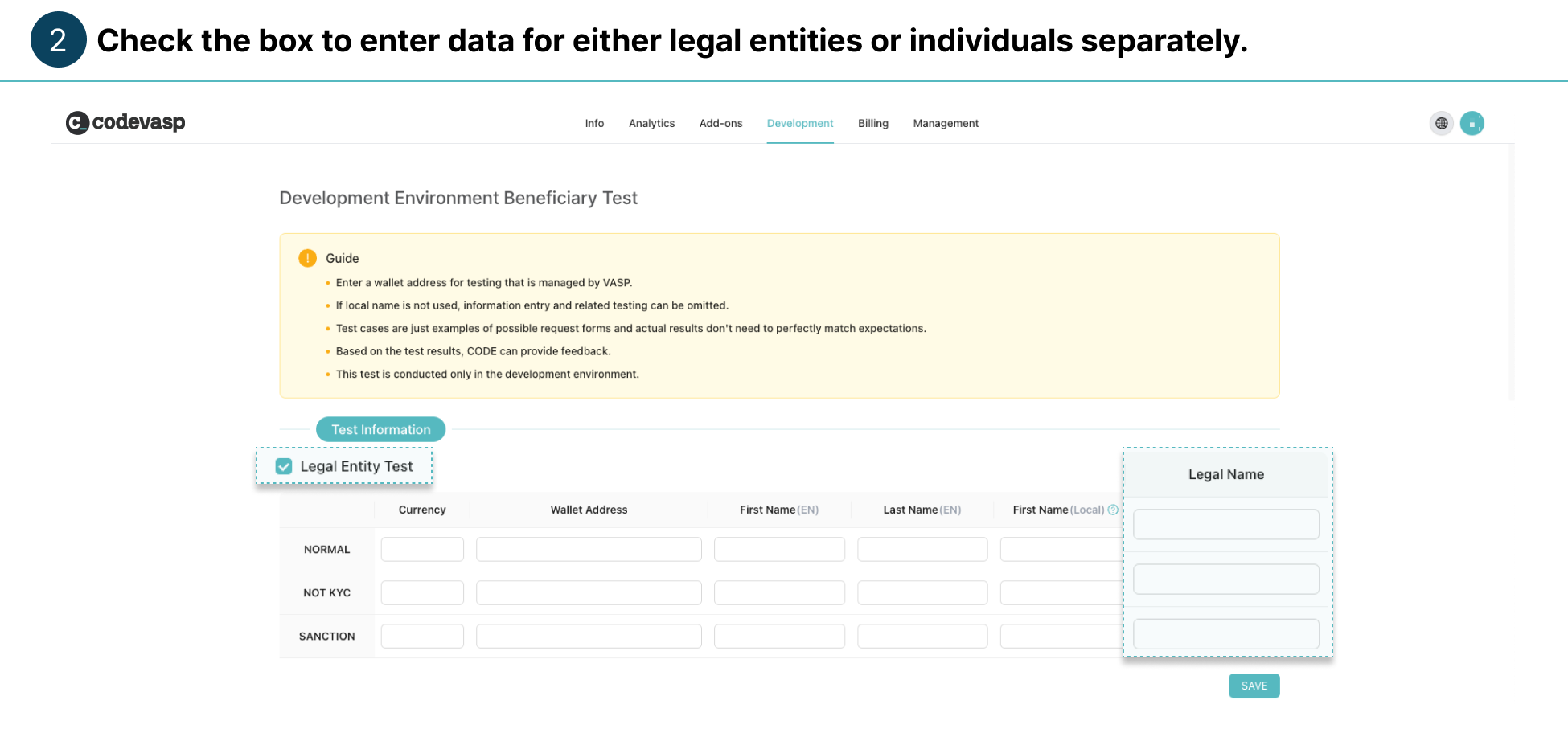
Please enter the the necessary data for the test. You can enter the test information separately for individual and legal entity.
To test the corporate transaction, please check the 'Legal Entity Test'. In this case, enter the name of the CEO or the representative. The additional 'Legal Name' field refers to the name of the corporation, where both English and local names can be used.
Based on the entered data in 'Test Information' section, you can test CodeVASP's major APIs.
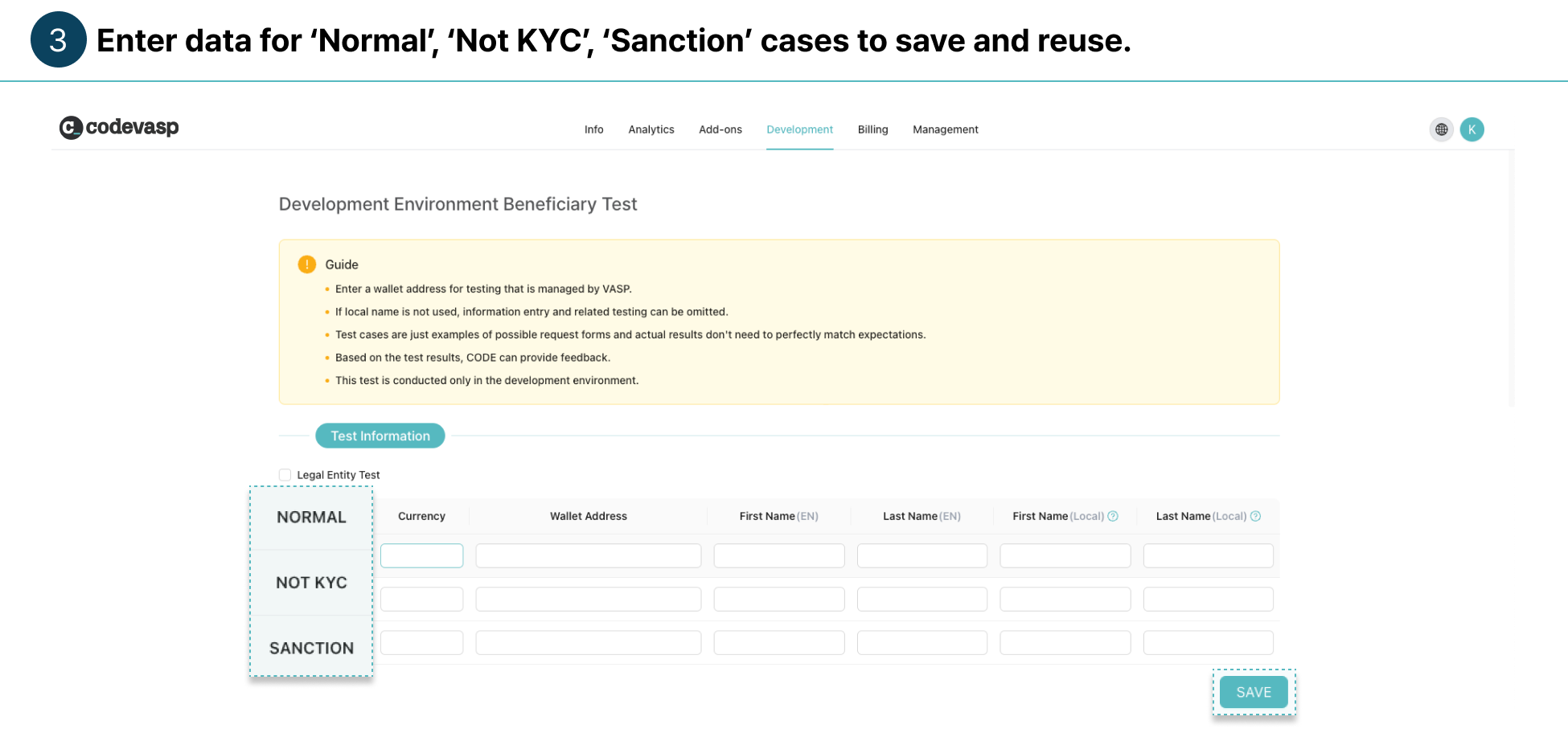
The data is categorized as follows: Normal, Not KYC(without personal info), and Sanction(sanctioned). Please enter the symbol of the virtual asset(Currency) and the wallet address, along with name.
The name entered will be utilized as the Beneficiary's name. We categorize names into English name and local name, names should always have first and last names seperated.If there is no corresponding names, leave it blank.
When you click the save button, the information entered up to that point will be saved, and any unsaved information will be discarded.
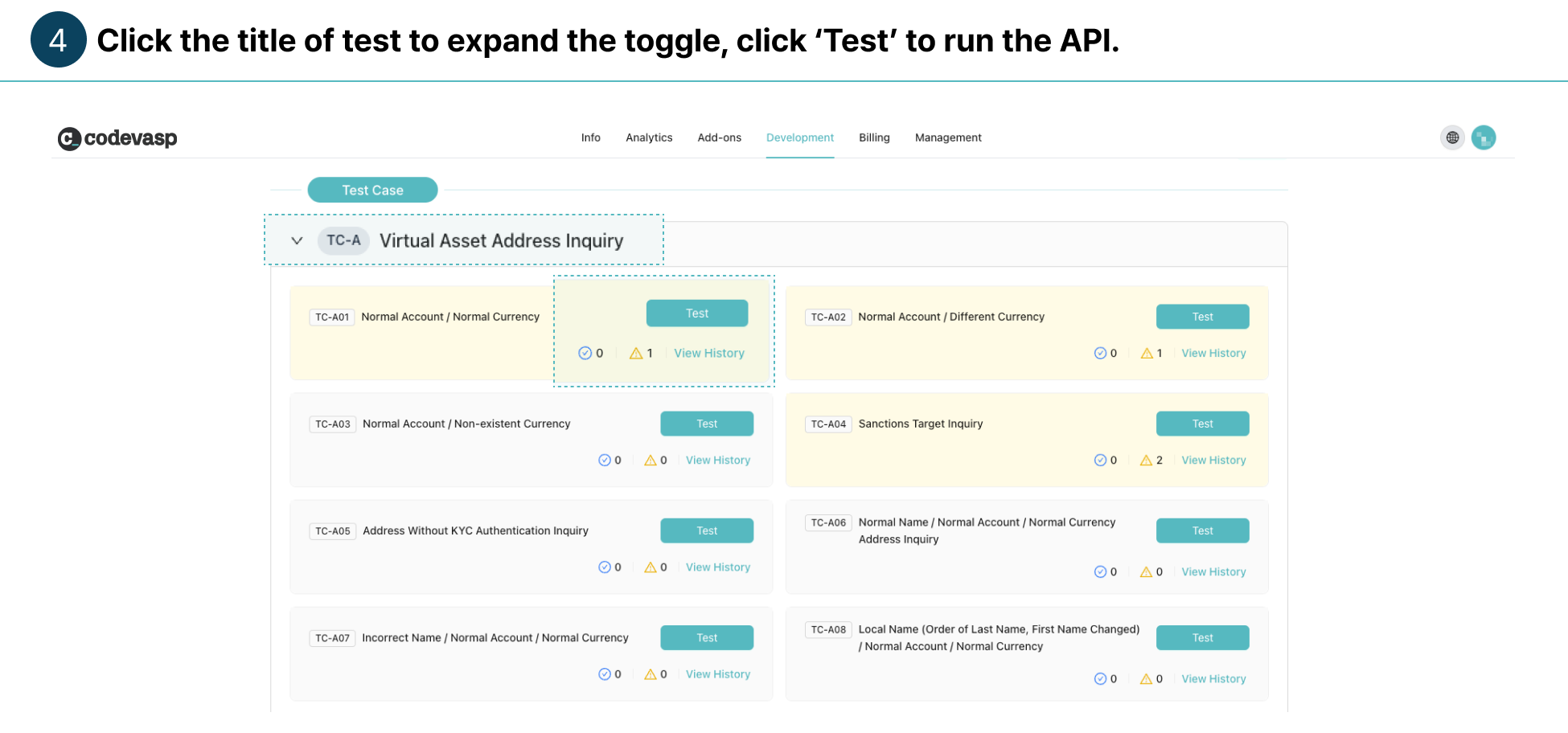
Upon clicking 'Test,' you can verify the actual request, expected response, and actual response.If the result of the actual response differs from the expected one, please check the cause and make corrections.
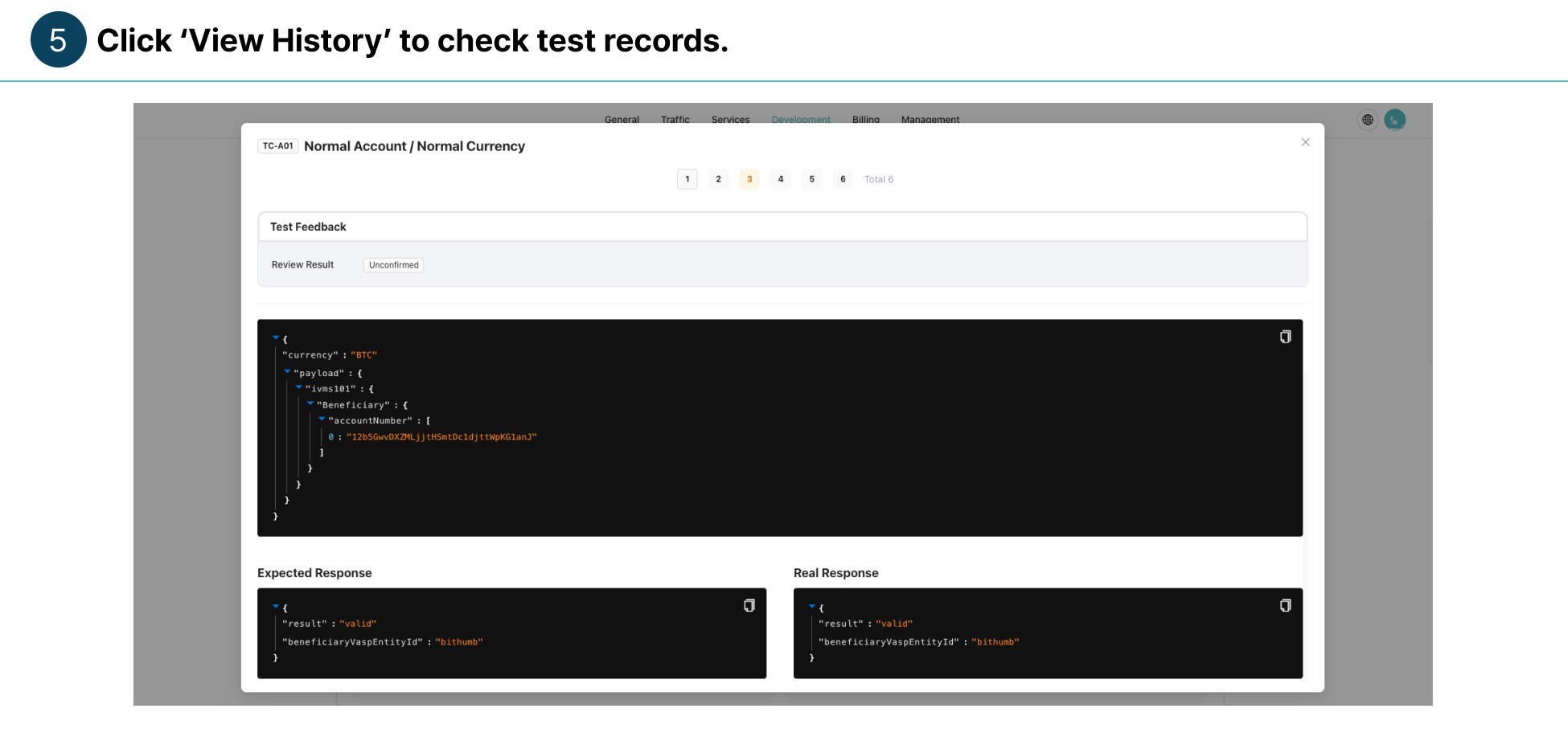
Each attempt will be paginated. You can check the feedback from the CodeVASP team, if there is any.
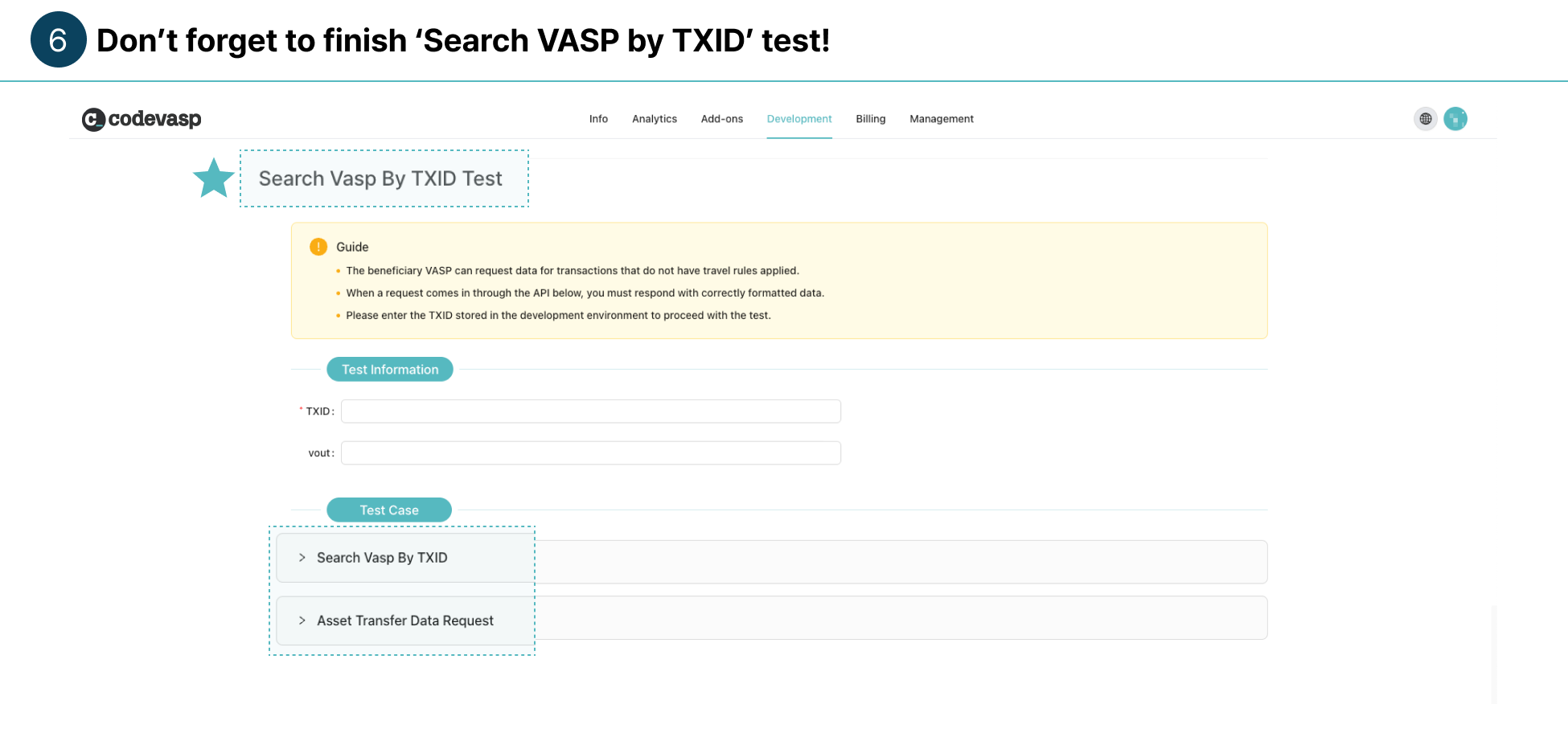
You will find the 'Search VASP by TXID' section at the bottom of the page. These APIs are essential for integration, so be sure to complete them as well.
Updated 3 months ago
