Verify Beneficiary VASP
Explains UX options available based on the method of verifying beneficiary VASP information.
Verifying the accurate beneficiary VASP information is crucial and challenging for authenticating the Travel Rule.
- If the beneficiary VASP information is missing, the data cannot be considered compliant with the Travel Rule.
- Attempting to transfer assets to an incorrect counterpart VASP could risk leaking user information.
- Inaccurate beneficiary VASP information can lead to the omission of Travel Rule, even though it's mandatory for the transfer.
- Failure to authenticate the receiving VASP could lead to an increase in customer inquiries.
To obtain beneficiary VASP information, one of the most important part of Travel Rule, there are two options: ask user or ask CODE. The chosen method will alter the process flow, as illustrated in the image below.
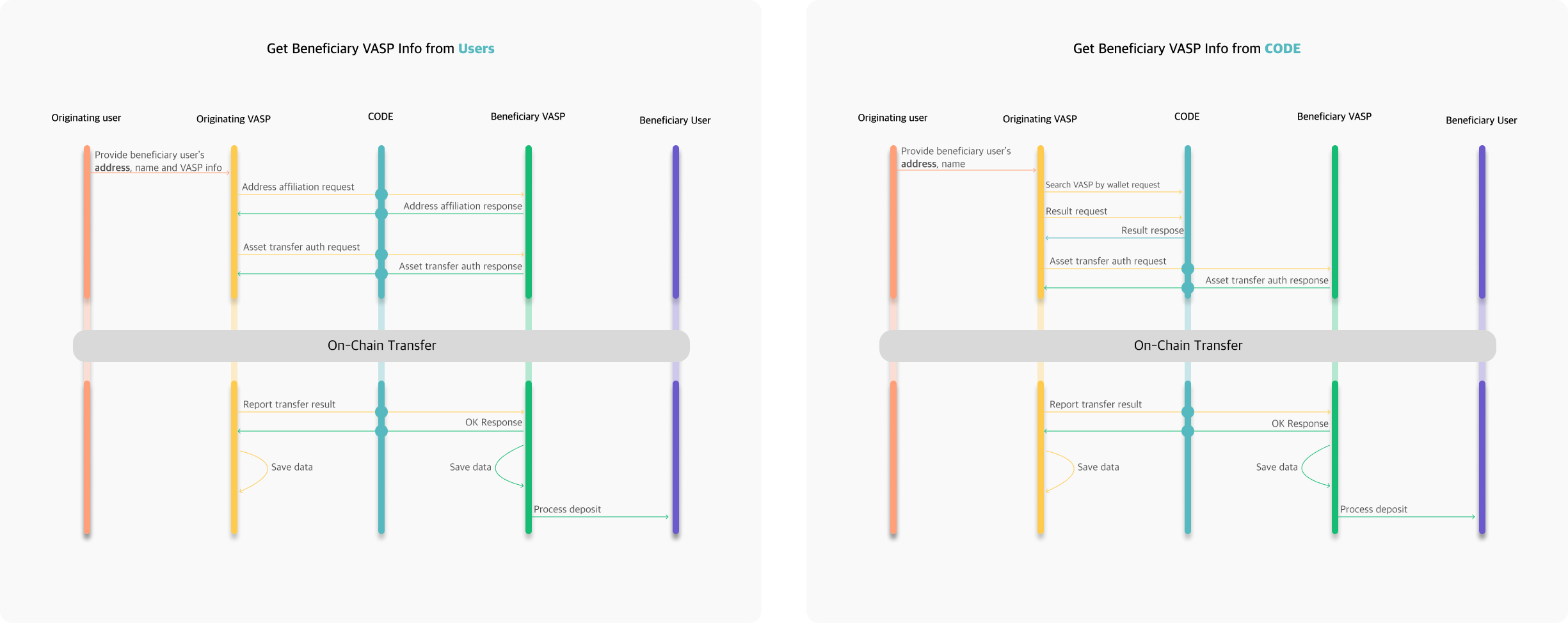
Let's take an example by scenarios.
1. Ask CODE When Failed at 'Address Search'
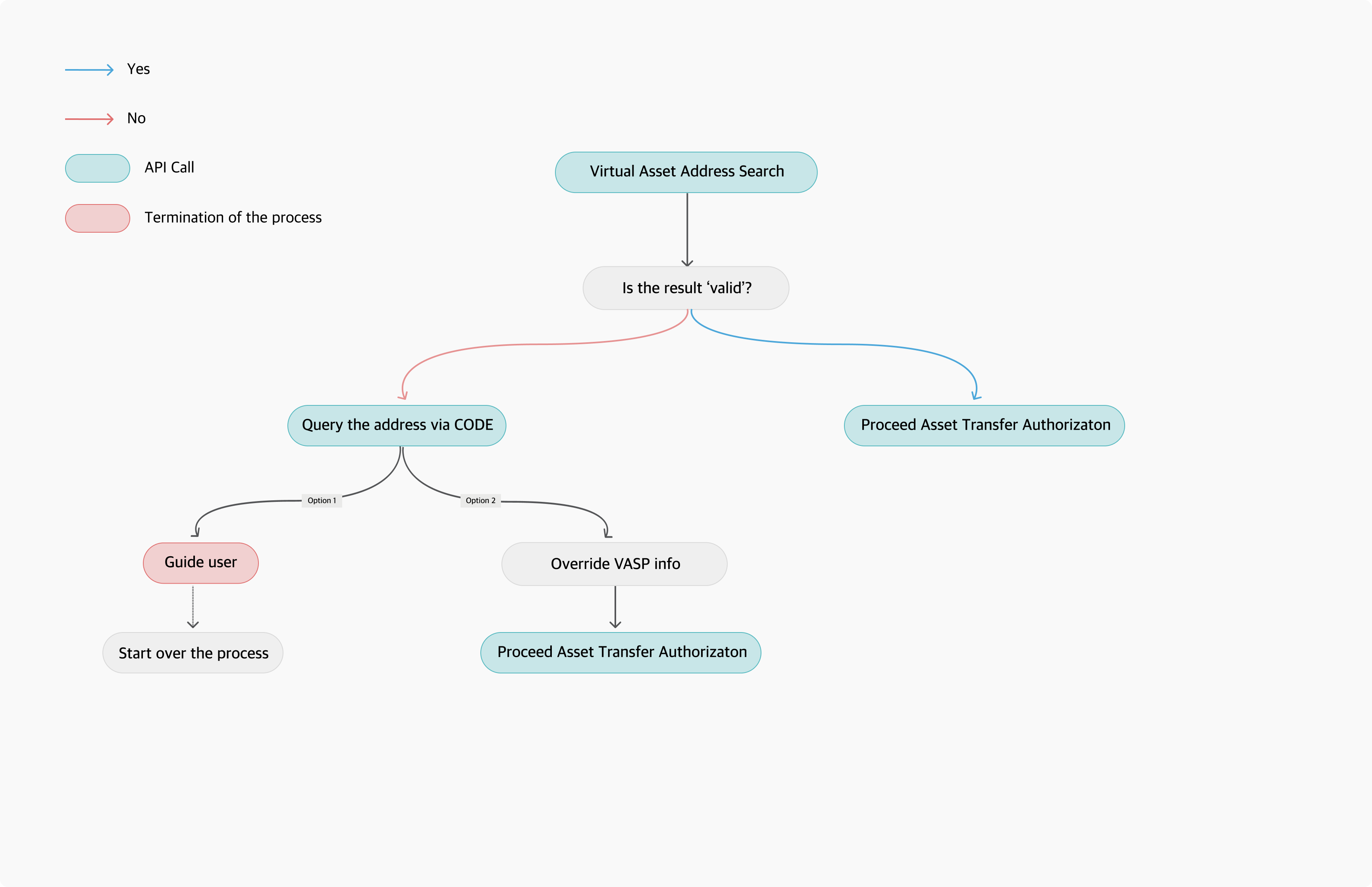
During the "Virtual Asset Address Search" phase, where the counterpart VASP and wallet address are confirmed, if the response is 'invalid' and the 'reasonType' is 'NOT_FOUND_ADDRESS', it indicates that 'This wallet does not belong to this exchange'. Typically, at this point, the asset transfer process would be terminated. However, by calling CODE's ' Search VASP by Wallet Request' API, two options can be considered to seamlessly connect the user experience.
The first option is to inform the user about which exchange the wallet address belongs to based on CODE's response, then terminate the current process and prompt them to start over from the beginning.
The second option involves continuing the asset transfer process by overriding the VASP information with what CODE has provided. Before proceeding with the 'Asset Transfer Authorization', it is worth considering adding a step where the information provided by CODE is shared with the user for further confirmation.
2. Ask CODE When User is Unsure
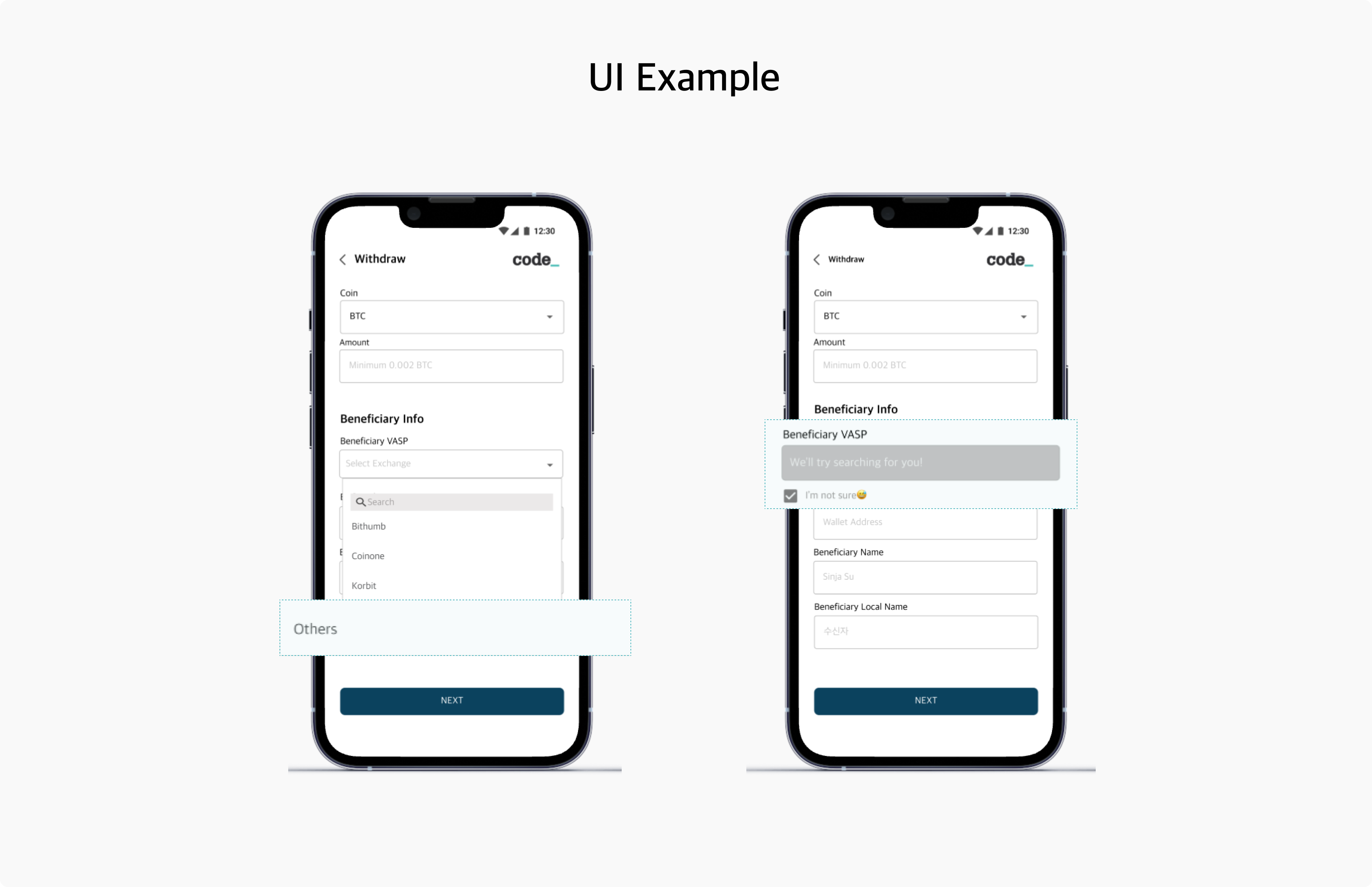
When operating virtual asset withdrawals, it becomes apparent that many users frequently choose the incorrect receiving exchange. This could be due to the provided list of exchanges being too lengthy, or because users are unaware of the correct exchange.
In this situation, you can provide an 'Other' option to simplify the dropdown list or offer a 'I'm not sure' choice. If one of these options is selected, invoke CODE's API, and since this operates asynchronously, placing the option at the beginning of the withdrawal process might help smoothing user experience.
3. Integrate to Back Office Tool
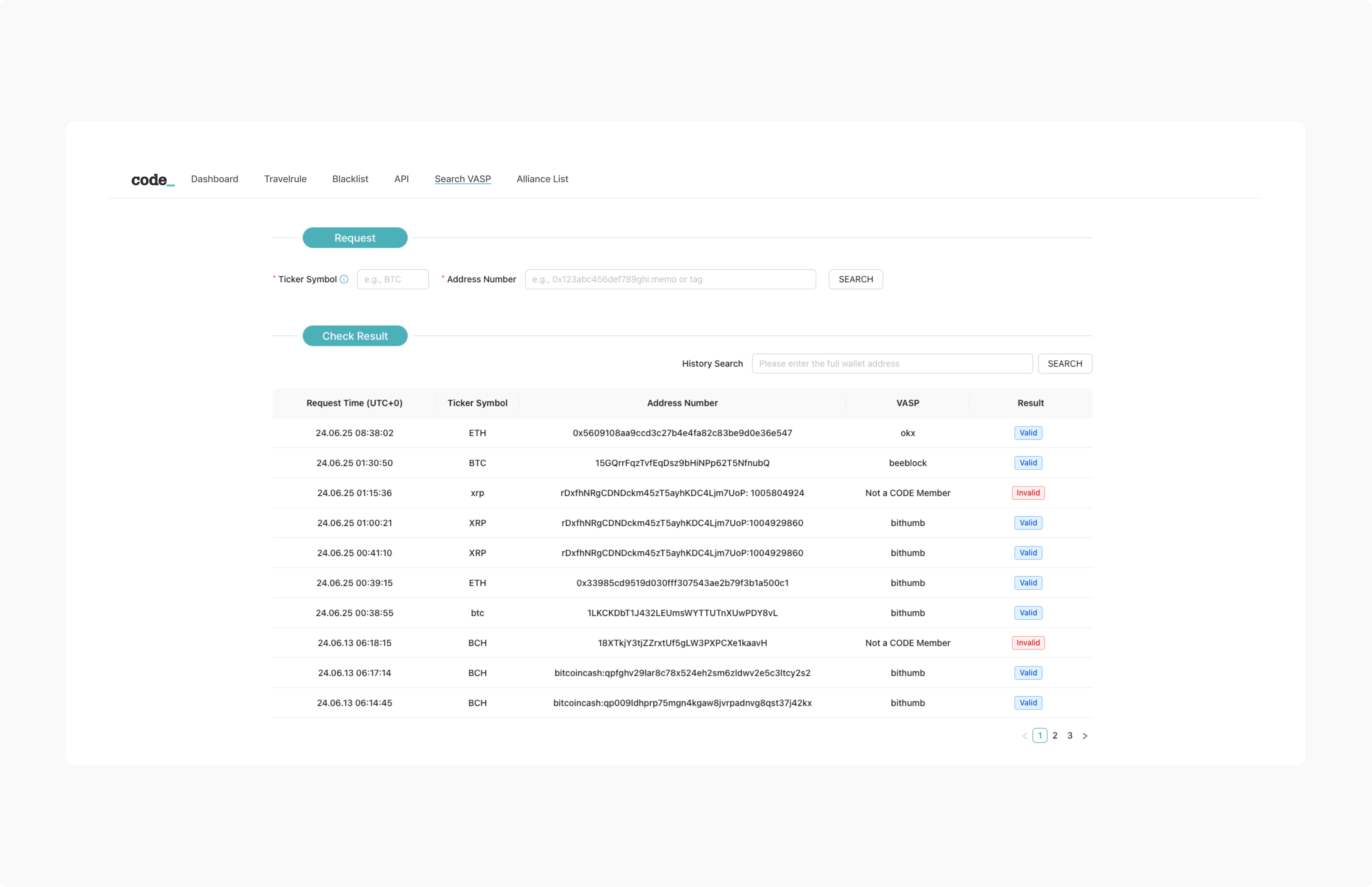
It is also possible to consider integrating the 'Search VASP by Wallet' API into the member back office tool. This enables providing an immediate and efficient response to customer inquiries of the type 'I want to transfer to this address but don't know which exchange it belongs to'.
4. Notes
❗️This search targets only the user wallets(capable of receiving deposits) associated with VASPs. It does not include the cold wallets of VASPs.
Updated 21 days ago
