UI Guide for VASP
UI references for withdrawal and deposit process
When integrating a Travel Rule solution, Originating VASPs are required to record the beneficiary's wallet address and associated VASP details. Generally, his data is collected by enabling users to input (or select) the receiving VASP during the withdrawal process, which may lead to necessary changes in the user interface.
To DepositIn the first example image,
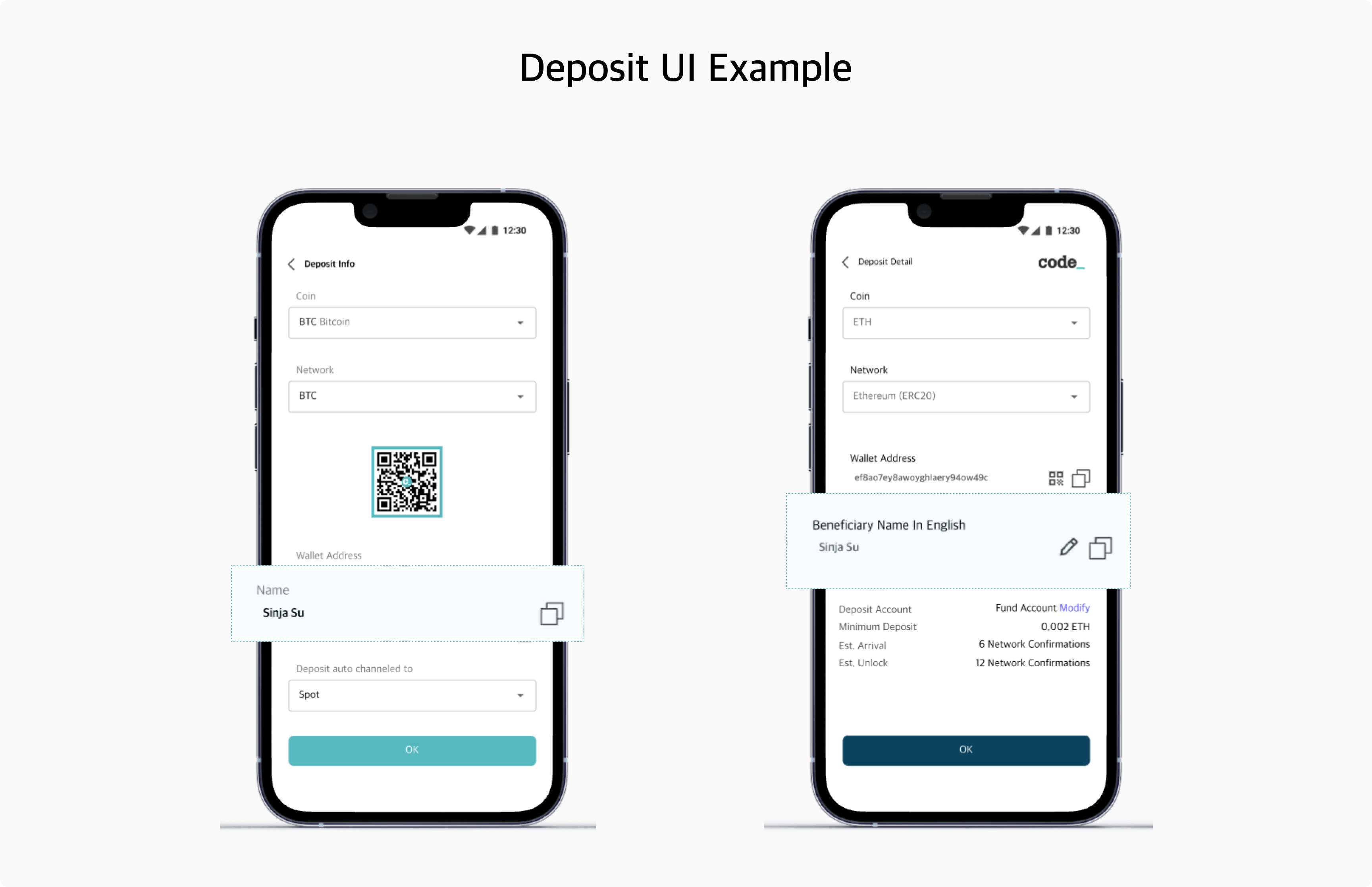
In the first example image, there is name of the recipient. It's essential for users to be aware of their exact name as registered with the exchange, since this is used for Travel Rule compliance verification. For user convenience, the registered name is presented next to the address, avoiding the need for separate verification steps.
The second example displays a field titled 'Beneficiary Name In English' that users can edit. This is automatically filled in once the user completes KYC. Since it is stored on the platform, it removes the necessity for multiple entries.
To Withdraw
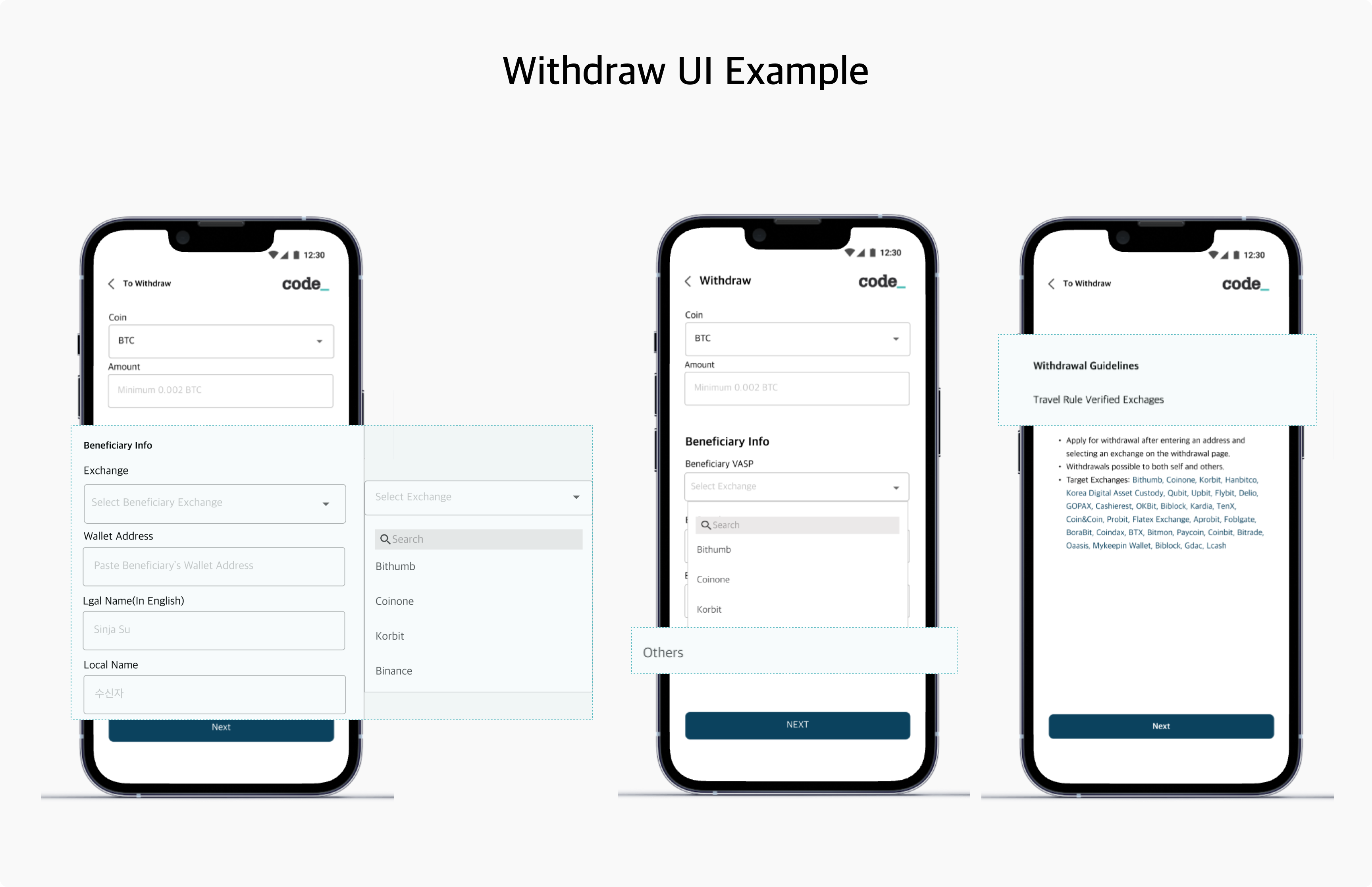
n the first example screen, the user is presented with a list of recipient VASPs (withdrawal exchanges) to choose from. The selected exchange, combined with the user's name, is used to proceed with Travel Rule verification. The recipient VASP list doesn't necessarily have to be in a dropdown format, but it should be selectable by the user.
If you don't want to create a long list of selectable exchanges, you can combine the 'Search VASP by Wallet' feature in the code with an 'Others' option. This can be one of the choices available to users.
Users are informed of the available withdrawal exchanges through a separate FAQ section, as shown in the example on the right.
Updated 8 months ago
